Every person has at least once encountered devices that use a wireless network. There are three main divisions of data transmission, namely parallel, serial, and wireless transmissions. We all use smartphones with which we connect to the Internet via Wi-Fi.
We connect either to the home network or to free networks. Many things are available to us through the Internet, we can access social networks, listen to music, watch movies, study, etc.
If you haven’t already, sooner or later you will find yourself in a situation where you need to transfer one or more files from one computer to another. Data transfer is the transmission of coded information. Usually, data transfer refers to serial data transfer.

Source: resilio.com
However, regardless of what is implicitly implied in most cases, data transfer can be realized as parallel – when the transfer of a large number of data bits is performed simultaneously (typically, this type of transfer is realized via the system bus or some other expansion bus, i.e. via a larger number of lines) and serial – data transmission is carried out bit by bit via a single line or communication channel (a typical example is a communication line). If you are interested in learning more about fast data transfer, visit goanywhere.com.
The purpose of wireless transmission is not to replace the physical method of connection and data transmission but to facilitate data transmission in places where it is not possible to reach by physical means.
There are many file hosting services that deal with this topic, such as Dropbox, SkyDrive, Google Drive, FlipFile, etc. A free Dropbox account offers up to 2 GB of online space, which can be expanded up to 5 GB with referrals and up to 50 GB or 100 GB with an additional monthly payment. Google Drive offers 5 GB of free space for a free account.
In order to better understand the types of wireless data transfer, it is important to familiarize yourself with the types of wireless networks because they are the ones that are used for easier file transfer.
Wi-Fi

Source: netspotapp.com
This is undoubtedly the simplest way of networking and does not require additional cables. In addition, the speed is mostly satisfactory. To connect to a network, you need a Hotspot, that is, a hub to which all users connect.
Anyone can be a hotspot, the only thing is that instead of a regular card, you need to buy a Wireless Access Point that offers coverage of about 30 meters, but with various amplifiers, it is possible to extend the coverage.
Bluetooth
Bluetooth is a technology that allows wireless data transfer between devices that have the same technology. Bluetooth is a technology that enables the communication of PDA (personal digital assistant) devices, mobile phones, laptops, PCs, digital cameras, and cameras. Bluetooth emits ultraviolet rays to another Bluetooth device and thus communication takes place.
WiMax
This is about wireless Internet access using the radio frequency spectrum from 1GHz to 11 GHz. WiMax technology is based on Ethernet, the IEEE802 family of standards.
ZigBee

Source: homecontrolsblog.com
ZigBee is a network protocol intended for wireless private networks with low energy consumption, such as sensor networks, and networks for control, monitoring, or management. The foundation of ZigBee is the IEEE 802.15.4 specification for low-bandwidth wireless personal area networks (WPANs).
IrDA
Infrared data association is a way of transferring data that implies infrared light rays as the basic carriers of communication. IrDA adapters make it possible to use these signals to transfer data between computers. The biggest disadvantage of this method of transfer is that the devices must be optically visible to each other for the transfer to succeed.
RFID
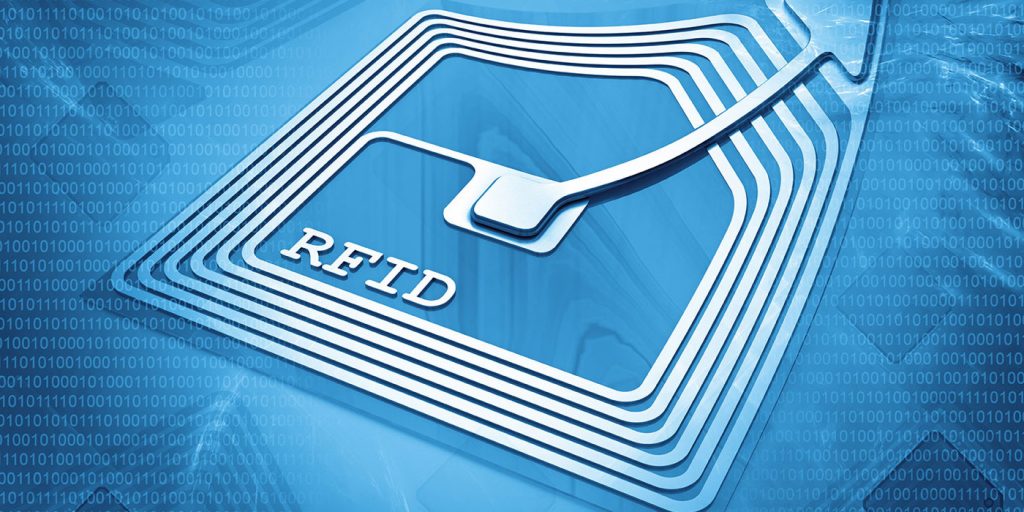
Source: eturns.com
Radiofrequency identification is a system of remote sending and receiving of data using RFID cards/transmitters. An RFID card is a fairly small object that can be glued or embedded in the desired product and device. In any case, RFID systems are classified into three frequency ranges. Each has its own characteristics and typical area of application.
Transmission Control Protocol allows a process to send data as a bitstream and allows a receiving process to receive data as a bitstream using an Internet connection. All things considered, the advantages and disadvantages of using the TCP protocol for file transfer can be distinguished.
Some of the advantages are ─ relatively fast transfer, no portable disk/USB stick is needed to transfer files, but all transfer is done from one computer to another, the file size is not specified, and it has been tested for files up to 10GB.
The main advantage of wireless networks is that the user does not have a physical transmitter, a cable through which the user’s movement would be limited. With wireless transmission, the user is limited by the reach of the network, which can reach neighboring buildings, which is not the best with a wired connection.
If the device is between two networks to which it has access, it chooses the one with a stronger signal because it enables faster data transfer.
Final Thoughts
The human need to communicate, that is, to share information with others, is satisfied by means of communication systems. With the advancement of technology, we also get better and faster wireless data transmission, and with that comes new possibilities that we didn’t have with earlier versions.
Wireless communication gives the user freedom of movement, and therefore faster and easier access to the source of information. In addition, a larger number of users can connect to wireless networks more easily.
Transmissions that used to have less range now have almost double the range, showing rapid progress. However, we can say that wireless data transmission has made it much easier to have access to the Internet and other data where it would not be possible with cables and wires.
We are also always making progress in wireless transmission improvements, so radio waves are being replaced by less harmful and more effective methods.