Today, we can see that many people worldwide spend their working hours in front of the computer. It has become a necessity for a wide range of professions. By spending so much time this way, it inevitably causes a loss of focus. To prevent this from happening, companies seek alternatives that might help them with overcoming the loss of focus, as well as many other problems that might occur over the years. Numerous solutions occurred because of that.
People who spend much time in front of the computer might have problems like Computer Vision Syndrome. For those who do not know, we are talking about a condition that manifests in headaches, blurred vision, and dizziness. The first order of business is to find the appropriate screen and screen extensions. If you are looking for the one that will meet your criteria, be sure to visit MobilePixelsTrio.
As you know, there is a high number of screens you can find on the market, and choosing the one that fits you is not the easiest thing in the world. You will need to go through so many options before finding the right one. Today, we want to talk about some tips and tricks to find the perfect screen extension that will help you maximize your laptop workspace. Without further ado, let us begin.
1. Video Card Settings
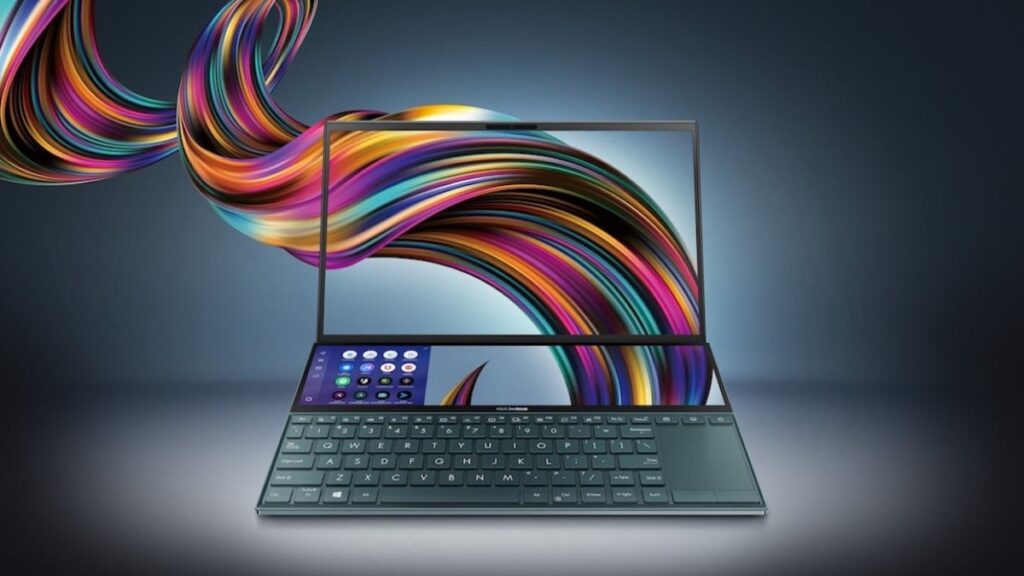
Source: thegadgetflow.com
One of the things that you should do is check the video card settings. In most cases, you will have two ports, but making them work at the same time is not as easy as it may look. That’s why you must be aware of all the particularities to create a balanced performance, which helps coordinate the two cards. The first step is to determine whether your video card has the potential to broadcast on multiple screens at once.
Thankfully, checking whether this will work on your PC is not a complex thing to do. You should plug in the monitors and enter the settings by pressing Windows and I together. When you access settings, you may see many displays come up at once. Naturally, this is not something that should scare you. Not all the options would be enabled by default. You don’t need to enter this first window and can easily access the advanced display settings.
If more than one option appears on the screen in a drop-down menu, you will see that the card you have can be displayed on more than one screen. If this is not the case, then it indicates you need to use just one of them. By understanding the limits of your graphic card, you will understand what it can do, and there will be no issues in the future. You will also know exactly what screen additions you should buy.
2. Lining Up the Displays
In case the monitors you have are all of one model, you will not need to invest extra effort to line them up. But since this is not the case in many situations, you should know how to do that efficiently. It occurs immediately after you plug in the screens. The window will open immediately, and you can adjust the stand to your preferences. In some situations, this will require investing a little effort before achieving it.
At the same time, you shouldn’t be worried if this sparks some weird behavior from your machine. It happens, and you can adjust it easily. What does this mean? Well, the interface in front of you will allow you to position the screen properly just by dragging the position. All you need to do is to access the display settings. Fortunately, you have the same opportunities you can utilize with both Windows 10 and 11.
Since we are talking about multiple screens, you will need to think carefully about the position you will achieve. Of course, it depends on the models you are using. Sometimes, it can happen that you need to go through a trial and error before you set them up in a proper manner. Of course, this whole process is somewhat different when you use MacOS. But this is a story for another day.
3. Research Graphic Cards

Source: computerinfobits.com
The next thing we want to discuss is choosing between different graphic cards. As you can presume, the strength of your graphic card is crucial for the performance of the monitors. The first thing you should do is go through the cards you can get for the budget you have. At the same time, you must go through many cards available on the market, but you shouldn’t underestimate their capabilities.
You will certainly agree that not every card can allow your monitors to be as efficient as possible. It goes without saying you should go only for cards that offer multi-display possibilities. By doing so, you will avoid numerous problems that might arise and time wasting. If you know someone with experience using a certain graphic card for similar purposes, you should listen to advice.
What are the Benefits?
Now, we want to go through several benefits using screen extensions can benefit the user. The most important one is increased productivity. Productivity is the core of being successful. Let us say you are working as a video editor. It would be best to have insight into the smallest details before you can make a video that completely meets your client’s criteria. Having an eye for detail is crucial for this line of work.
Another major benefit is flexibility. Flexibility is a much-needed trait for several reasons. One of them is the main reason so many opt for this option. For instance, they are considered essential since they allow the user to modify them to meet the rest of the workspace.
Summary
Screen extensions are crucial in some situations, and they are not a question of preference but a necessity. Here, you can find the most important tips that will help you use them to maximize the workspace. We are certain you will find them to be of much help.