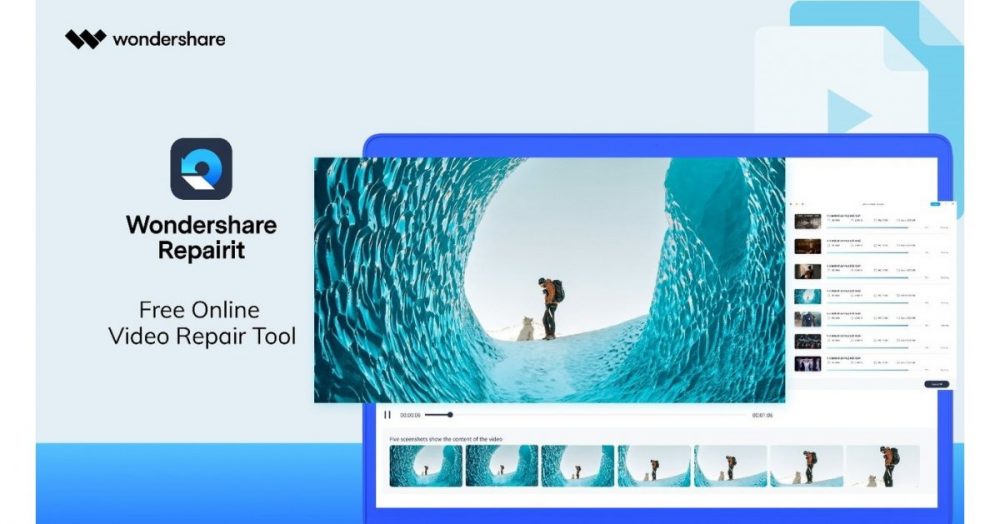PDFs play a pivotal role in sharing and preserving documents. However, encountering a corrupted PDF file can be a frustrating hurdle. Fear not, as this article unveils a straightforward solution to salvage your essential files. Navigating the maze of PDF repairs is simplified into three effortless steps, ensuring a hassle-free experience for users of all backgrounds.
As we delve into PDF restoration, the spotlight will eventually shine on Wondershare Repairit. This reliable and user-friendly tool is effective in effortlessly reviving damaged PDFs. So, let’s resurrect your files, step by step, with Wondershare Repairit leading the way.
Want a trustworthy PDF Repair tool to begin? Try downloading Wondershare Repairit!
Types of PDF File Corruptions Issues That Can Be Fixed
PDF file corruption can occur in various forms, causing frustration and potential data loss. These issues range from incomplete downloads and software conflicts to external factors like system crashes. Here are five common file issues:
- Incomplete downloads ─ Incomplete downloads can leave PDF files partially retrieved, causing readability issues and potential corruption.
- Software glitches ─ Software conflicts or glitches may lead to improper file closures, resulting in corrupted PDFs that are difficult to open or use.
- Hardware malfunctions ─ Abrupt power outages or other hardware issues during file operations can induce corruption in PDFs, affecting their integrity.
- Password-related complications ─ Password-protected PDFs may face complications if the encryption process is disrupted, rendering them inaccessible and prone to corruption.
- Malware or virus attacks ─ PDF files are vulnerable to corruption through malware or virus attacks, causing errors and hindering normal file access and functionality.
What is Wondershare Repairit?
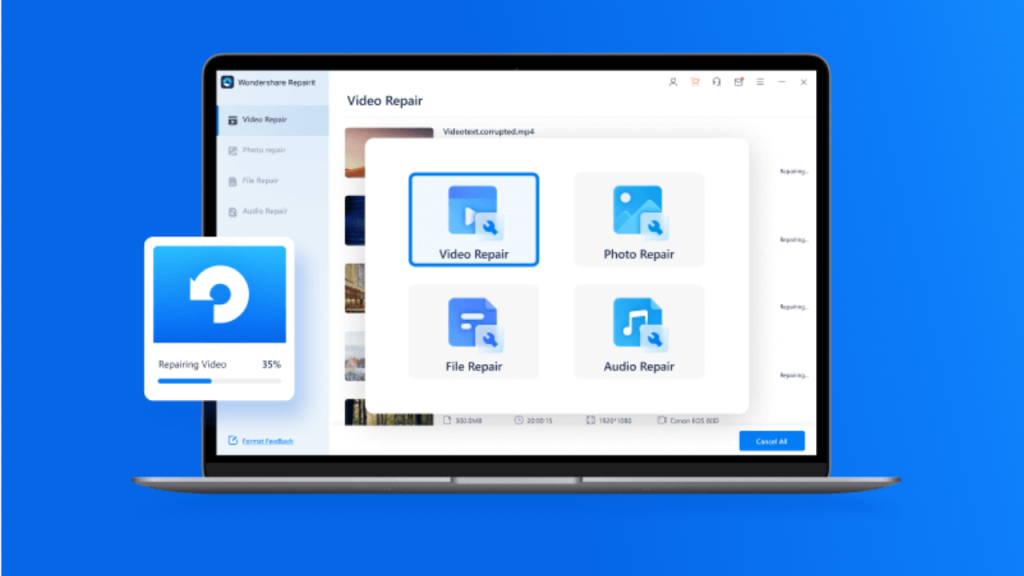
Source: themobileindian.com
Wondershare Repairit is a robust software solution that addresses the often frustrating issue of corrupted PDF files. With a user-friendly interface and powerful capabilities, Repairit stands out as a reliable tool to effortlessly salvage and restore compromised PDFs. It offers a streamlined approach, simplifying the complex task of PDF repair into three straightforward steps, ensuring accessibility for users of all technical backgrounds.
Repairit employs advanced algorithms to analyze and rectify various types of PDF corruption meticulously. Whether your files have suffered from incomplete downloads, software glitches, hardware malfunctions, password-related complications, or even malware attacks, Repairit provides a comprehensive solution.
The tool’s effectiveness lies in reconstructing and recovering data within the damaged PDFs, ultimately restoring them to a functional state.
Key Features of Wondershare Repairit
- Works seamlessly with diverse PDF files, accommodating many document types.
- Capable of repairing encrypted PDFs and overcoming complications arising from password-related issues.
- Restores PDFs while maintaining the original document’s integrity and quality.
- Rapidly analyzes corrupted PDFs, expediting the identification of issues for quick resolution.
- Designed for users of all levels, eliminating the need for extensive technical knowledge.
- Besides, Repairit can also help in repairing other file formats such as jpeg repair online in only a few steps.
How to Use Wondershare Repairit to Repair a PDF File

Source: kaspersky.com
Now that you’ve learned all there is to know about Wondershare Repairit and its capabilities for fixing PDF files, follow the steps below to learn how to use it:
- Step 1: After downloading and installing Repairit, go to the “More Types Repair” section and choose “File Repair.”
Note: This launches a browser window into which you may load your corrupted files by clicking the “Add” button.
- Step 2: After importing your PDFs into Repairit, start the repair process by clicking the “Repair” button at the bottom. The software will scan the files and correct any recurring problems.
- Step 3: When the repair procedure is finished, click the “Preview” button next to any file’s icon. You should see the outcomes of the repair process before saving any documents.
Note: You can now retrieve your restored files by going to the location on your Windows PC where they are kept.
How Long Does It Take to Repair a Corrupted PDF?
The time required to repair a corrupted PDF file depends on various factors, such as the extent of the corruption, the size of the PDF, and the efficiency of the repair tool being utilized. In the case of Wondershare Repairit, the process is designed to be swift and efficient, aiming to minimize downtime for users facing PDF-related issues. However, it’s important to note that the complexity of the corruption can influence the overall repair duration.
The time it takes to repair a PDF can range from a few minutes to up to 30-40 minutes. Larger PDF files or those with intricate corruption issues may require more time for the software to thoroughly analyze and rectify the problems. Thus, the following are some of the factors to consider:
- Larger PDFs may necessitate more time for thorough analysis and reconstruction during repair.
- The intricacy of corruption issues can impact the duration of the repair process.
- The processing power of your computer may influence the speed of the repair.
- Insufficient system resources can slow down the PDF repair operation.
- The repair tool’s effectiveness is crucial to the overall repair speed.
- The severity of PDF corruption can affect the time required for repair.
- Downloading additional resources for repair may depend on a stable internet connection.
- Higher-end specifications may expedite the repair process compared to less powerful systems.

Source: howtofixwindows.com
Final Words
Repairing corrupted PDFs is vital, and Wondershare Repairit emerges as a reliable ally in this endeavor. Its efficiency in handling a spectrum of corruption issues, from incomplete downloads to complex file glitches, is commendable. The three-step process, user-friendly interface, and commitment to file integrity restoration make it a go-to solution.
Although repair duration varies based on factors like file size and system performance, the investment of time proves worthwhile. With Wondershare Repairit, users can confidently navigate PDF recovery, ensuring the seamless restoration of valuable documents with minimal effort and optimal results.