Your driving licence is an essential document that serves as proof of your eligibility to drive in the United Kingdom. Over time, various life circumstances may necessitate a change in the information displayed on your licence, such as your name, address, or even your photograph.
Fortunately, the process of updating these details is relatively straightforward, and this article aims to guide you through the steps involved in making these changes to your UK driving licence.
Changing Your Name on a UK Driving Licence
If you have legally changed your name due to marriage, divorce, or for any other reason, it’s important to update your driving licence to reflect this change. To do so, follow these steps:
- Gather the required documents ─ You’ll need your current driving licence, the completed D1 application form (available online or at a Post Office branch), and relevant documentation supporting your name change, such as a marriage certificate or deed poll.
- Complete the D1 application form ─ Ensure that you accurately fill out all the necessary sections of the D1 form, providing your new name and any other requested information.
- Submit the application ─ Send the completed D1 form along with your current driving licence, supporting documents, and the applicable fee to the Driver and Vehicle Licensing Agency (DVLA). The address to send it to is mentioned on the form.
- Await the updated licence ─ The DVLA will process your application and return your new driving licence reflecting your updated name within approximately three weeks.
Updating Your Address on a UK Driving Licence
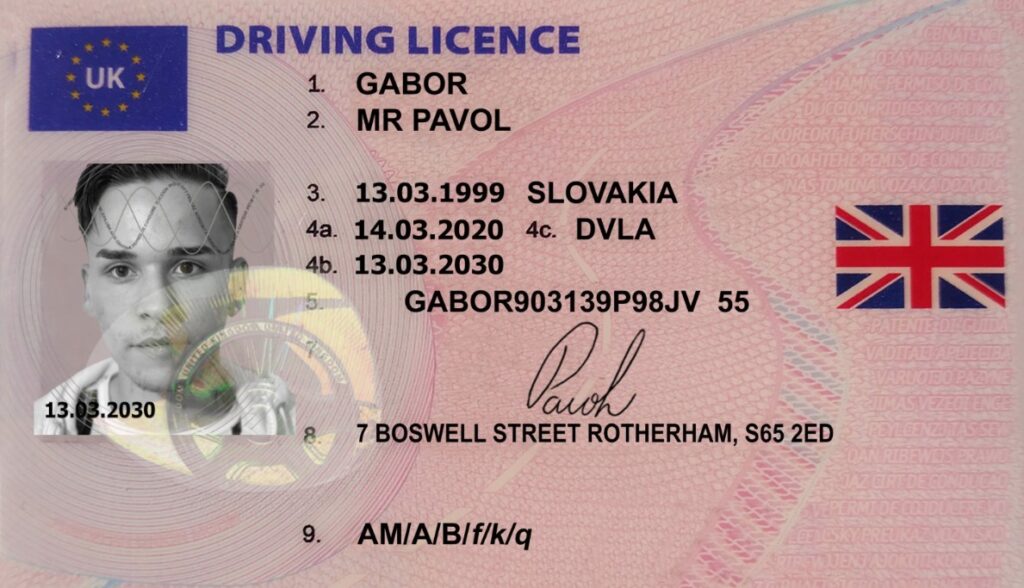
Source: facebook.com
If you’ve moved and need to update the address on your driving licence, you can either apply by post or apply online. When applying online, you’ll need to follow these steps:
- Go to Government’s official websites designed for this task and it will take you to the online tool
- Type in your name, gender, date of birth and country of birth on the first page
- Fill in your driving licence number and all addresses you have lived at for the past three years
- Once done, you’ll receive a confirmation email from DVLA
- The DVLA will process your application and send you a new driving licence with your updated address within approximately seven working days.
You also can change the address on your driving licence by post. You can fill out the D741 form with your photocard driving licence, or complete D1 form from the post office, D2 if you drive a bus or lorry. Enter the required information and send it along with your old driving licence to DVLA, Swansea, SA99 1BN. The application by post may take three weeks, making it easier to use online service.
Changing Your Photo on a UK Driving Licence
If you wish to change the photo, you need to renew your provisional or full driving licence. If the licence validity is below two years, you can renew your photo when you have already updated your address. To change UK driving licence photo online, provide the following documents:
- Current UK passport
- Current driver’s licence
- All addresses you have lived at for the past three years
- National insurance number
- Should be a resident of Great Britain (People in Northern Ireland follow a different process)
Once completed, you’ll need to pay an application fee of £14 via credit or debit card. The DVLA will send you a confirmation email.
How to Create a UK Driving Licence Photo?
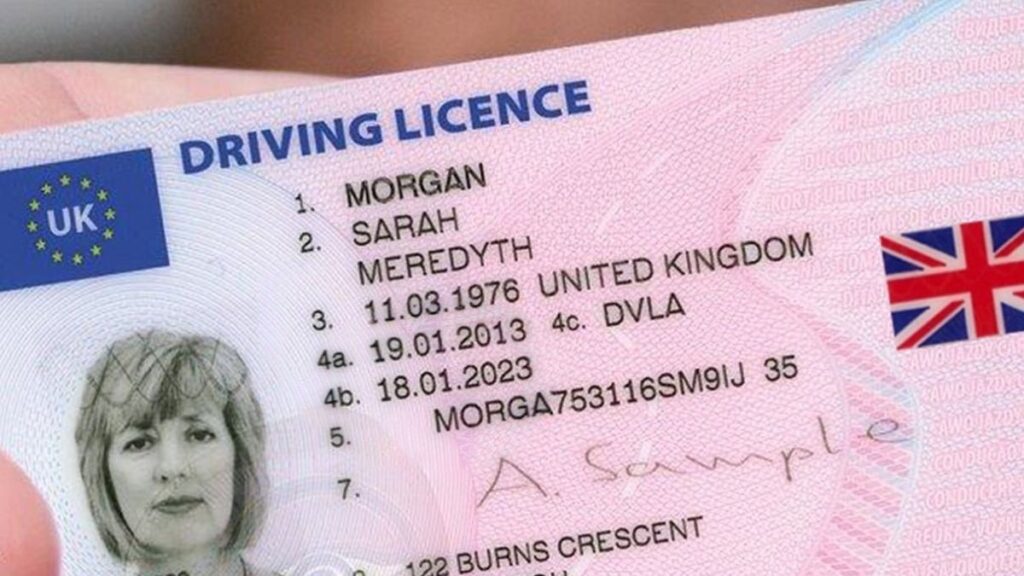
Source: propermanchester.com
Obtaining a UK driving licence requires various documents and photographs. One crucial aspect is the photo that will be used on the licence. To create a UK driving licence photo, you can use an online tool that simplifies the process of creating passport and ID photos, including those for a UK driving licence.
Here are the steps to create a UK driving licence photo:
- Select the UK driving licence template, then upload your photo.
- The tool will automatically adjust and crop the photo to fit the UK driving licence requirements. It also can change the background colour and fix some common mistakes in the photo.
Once you are satisfied with the final result, you can download the photo to your computer or mobile device. After downloading the photo, you can print it using a photo printer or at a local photo printing service. Ensure that you use high-quality photo paper and that the printed photo accurately represents the digital version.
Remember, it’s crucial to follow the UK driving licence’s specific guidelines for photographs. These guidelines may include requirements for photo dimensions, background colour, facial expression, and headwear. Always refer to the official guidelines provided by the Driver and Vehicle Licensing Agency (DVLA) or relevant authorities to ensure compliance.
Or you can use its inbuilt compliance check feature to verify if your photo is compliant with official requirements. Its AI system can accurately scan and recognize facial features. It will check lighting, facial expression, sight line, head position and more. You’ll get a compliant biometric photo in seconds.
Creating a UK driving licence photo online simplifies the process, allowing you to meet the necessary requirements easily. By following the steps outlined above, you can create a professional and compliant UK driving licence photo conveniently from the comfort of your own home. For more information, you can visit this website.
Plus, this powerful tool lets you create photos for your passport, visa, ID card, PR card and any other documents. You can save time and cost on repetitive and complicated photo processing. No manual editing is required during the photo editing process.

Source: visafoto.com
Conclusion
Maintaining accurate information on your UK driving licence is crucial for legal and identification purposes. Whether you need to change your name, address, or photograph, the process can be completed by following the outlined steps.
Remember to gather the necessary documents, complete the appropriate application form, and submit your application to the DVLA with the required fee. By ensuring that your driving licence reflects your current details, you can continue to enjoy hassle-free driving in the United Kingdom.