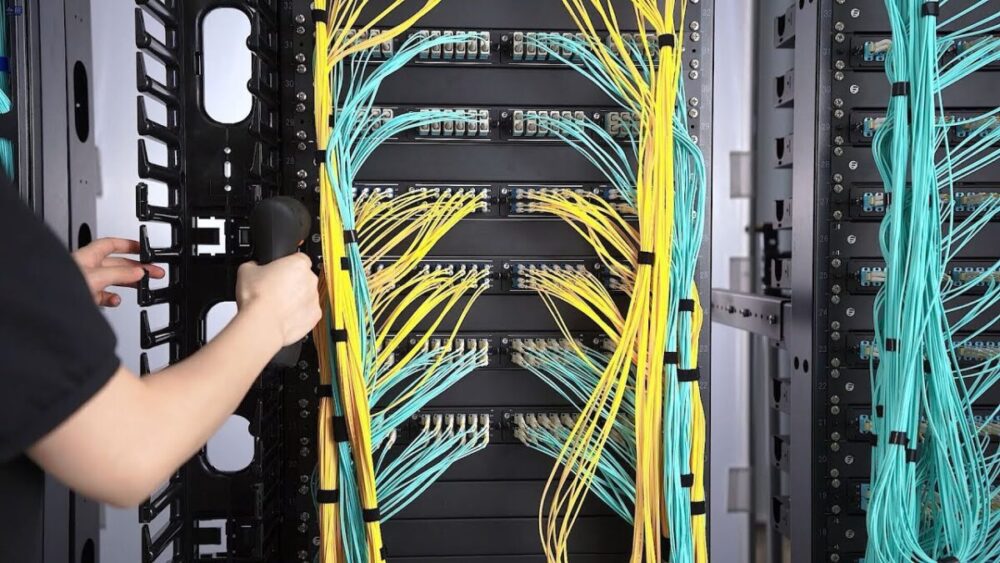Server systems are responsible for datum processing and storage. Connecting devices to power units or with each other is an important stage of preparatory work.
Cable management is another essential part of server rack organization. It is a system of proper wire routing to achieve better ergonomics and order, as well as minimize the probability of accidental raptures. Thus, wire management is an important step in server cabinet arrangement.
This article is devoted to the issue of proper cord wiring. We’re going to list reasons for the importance of this step, highlight server rack cable management tips, and mention the required accessories to route cords correctly.
Reasons for Cord Management

Source: medium.com
System administrators should pay due attention to the proper wire routing because of the following benefits:
- Secure and durable performance. Each cord is designed for transmitting a certain amount of power to feed devices or connect them with each other. Thus, cables tend to heat. Some wires heat more, while others are less prone to heating. When interfering with each other, they can exchange heat and melt or cause other problems. That’s why it is important to isolate wires.
- Cooling efficiency. Hundreds or even thousands of cords are connected to network systems. They go to a PDU (power distribution unit) or connect different units of the system to make it perform as a single body. Thus, cords are stretched through the whole system. The issue of IT system cooling is an extremely important factor since the airflow cools down devices and ensures optimal environmental conditions. Improper cable wiring results in impeding the airflow. When wires lie unorganized, the air can’t pass freely, which can lead to overheating.
- Less risk of everyday human error. Here, you should consider IT system maintenance and staff employees’ performance. When cords are properly organized, maintenance employees spend less time on diagnosis and quickly identify raptured or out-of-service cables.
Here is why server rack cable management is a vital issue for any data center. If you plan to arrange a server room, this step will help achieve better performance, improve space ergonomics and prevent a system from a range of failures in the future.
Steps for Planning Cord Management
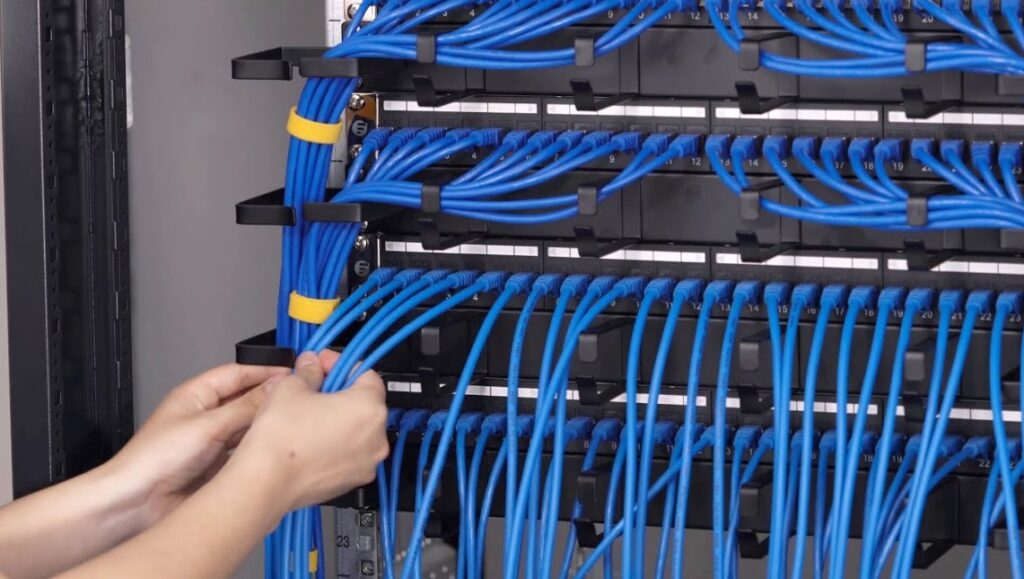
Source: cables-solutions.com
Now, let’s proceed to a server rack cable management guide. When dealing with system arrangement, make sure to go through the following steps.
1. Plan appropriately
Before you proceed to connect devices with wires, it is recommended to make a draft or a 3D layout to clearly observe how devices are accommodated in server cabinets. Thus, you’ll have the ability to foresee possible failures and timely adjust the cable management to achieve better performance.
2. Measure connection distance
System administrators should take measurements to know the required length of wires. Make sure that the cord length is enough to connect system components with each other.
3. Identify cables
Different techniques are used in system administration to identify cables. They allow for simplifying maintenance works and a quick diagnosis of non-functioning cords. The following techniques can be used:
- Using different cords of diverse colors;
- Applying stickers to mark wires;
- Labeling both ends of cables.
When using these tools, system administrators can easily trace wires and speed up the maintenance process, which reduces downtime.
4. Route all cords through the sides
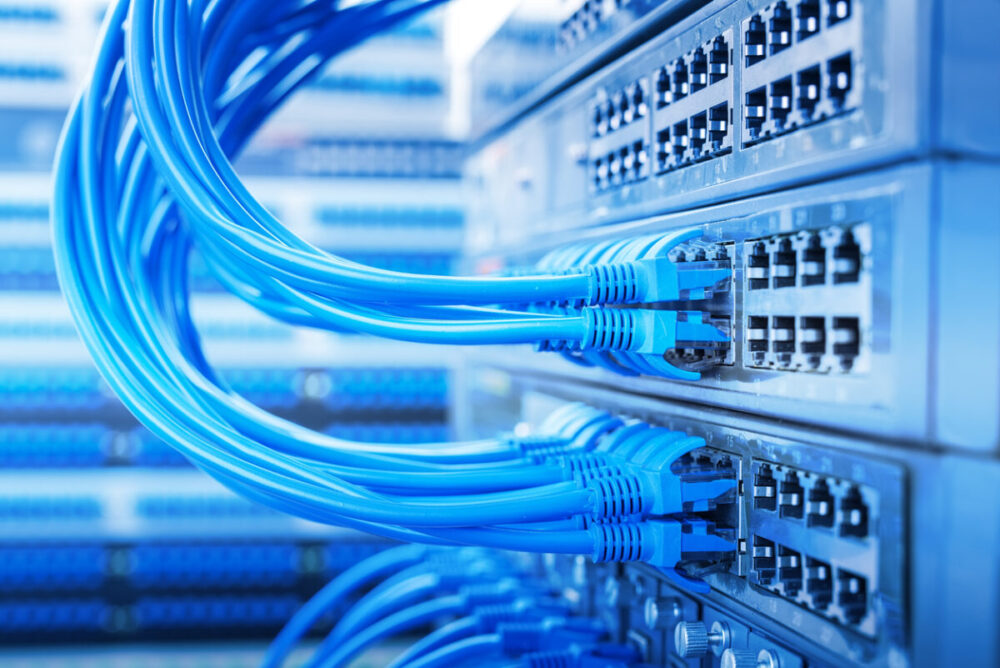
Source: automate.org
Expert technicians advise routing cords through rack or cabinet sides since this strategy allows for leaving space for air circulation, simplifies access to hardware, and provides better ergonomics inside server furniture.
5. Consider future expansion
When routing wires, think about how you could quickly and easily change the layout in the future. Most businesses face the need to expand network systems during their growth. In this case, you’ll need more wires. Thus, it is recommended to leave more space for stretching more cords later.
6. Avoid thermal issues
Make sure that cables won’t exchange heat when put together. Diverse types of wires can withstand different temperatures. Allocate cords according to their thermal features to avoid overheating and burning.
7. Document and maintain the organization
Make a scheme of cable routing to ensure that the maintenance staff will be able to read it and simplify work. Identify all types of cords on a map and show their routes and connections.
Even if everything runs smoothly and no alerts are sent to the control board, do regular checks to keep the system in order and guarantee its smooth operation. It is better to prevent failures rather than repair the system and bring it to downtime.
Necessary Equipment for Cable Management

Source: element14.com
The modern industry offers a wide range of solutions for cable management. System administrators tend to use the following tools to keep in order cords and attach them to cabinet bodies effectively.
Horizontal cord manager
These are special accessories compatible with all types of wires, including coax, fiber, and copper. They are attached to cabinet sides. Cable managers have 1U or 2U designs, some models have D-rings or finger ducts to improve organization and ensure a perfect fitting.
Vertical wire manager
These are long boxes (usually made of plastic or metal) attached to the vertical sides of cabinets. They allow for routing cables alongside cabinet doors and sides and improving inside space ergonomics. Such solutions are perfect for wiring dozens of wires, moreover, they have openings from both sides.
Cable manager arm
This tool is applicable to devices fastened to sliding rails. When there is the necessity to slide the rail, the arm will hold the cord and allows it to move together with equipment adjusting the cable length.
Patch panel organizer
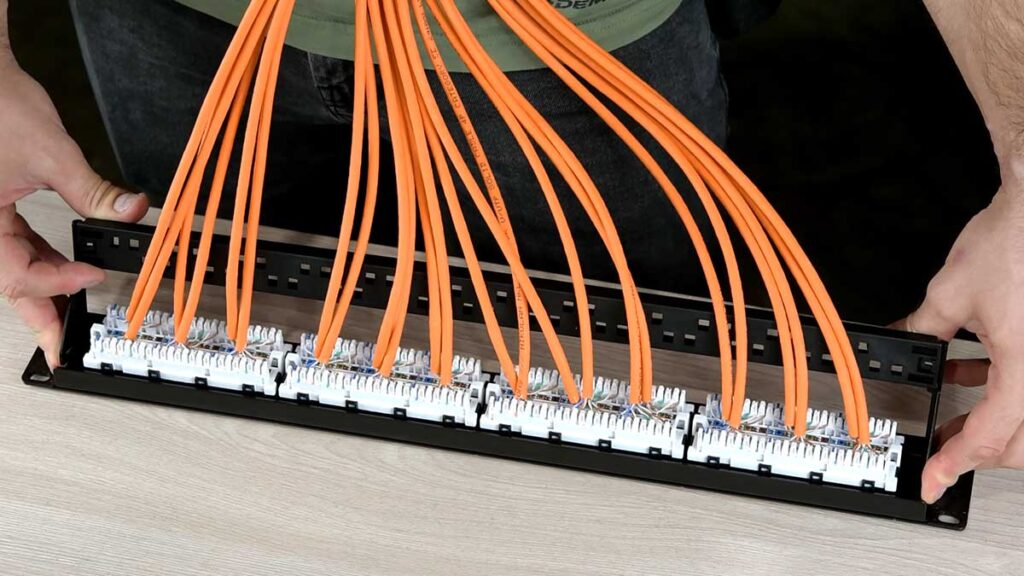
Source: nikomax-global.com
The purpose of the use is similar to horizontal managers. This organizer helps manage excess wires and fix cords connected to patch panels or ports and prevent wires from tangling since they are tightly connected.
Offset cable tie bars
This is another alternative to a previous accessory. These are L-shaped bars that carry excess cables. But, in comparison with patch panel organizers, their main purpose is to distribute wire load effectively. Note that this tool is suitable for use in cabinets and racks, where only 1/3 of the available space is occupied.
Cable management trays
Trays are applicable when it is necessary to route a great number of cords. Such accessories serve as bridges that carry wires. Such tools do not have openings from both sides; thus, it is not possible to use them to connect cords to server hardware.
To draw the line, note that cable management has a lot of benefits, like enhanced accessibility and scalability, improved system performance, increased cooling efficiency, and easier serviceability and maintenance. The above-mentioned server cable management tips will help arrange data centers correctly and avoid many problems during their maintenance. Stick to this guide to develop the best network system and ensure its smooth performance.