In today’s digital age, companies are switching to remote work to welcome talents from different parts of the world. While there are plenty of benefits of using this technology, there’re some difficulties to overcome too. It is essential to find excellent services for the successful operation of an online business. Since in the absence of service, the company spends a lot of time organizing business processes, and as everyone has long known, time is money.
To work from home successfully, during the quarantine like conditions because of the covid19 pandemic or even under ideal circumstances, it will be necessary to learn how to avoid distractions, master basic time management skills and learn more about how to increase efficiency when doing remote work. There is no boss constantly over your shoulder in the work from home world, which can be good. Though remote work will require you to become an expert and master some basic tips to learn how to work from home more efficiently and to increase productivity to acceptable levels, even after the covid19 quarantine ends.
Read the article: 20 Work from Home Tips During the Quarantine
Thankfully, there’s a growing marketplace of tools that can help you navigate the challenges. Here are the top 7 remote work tools for remote teams to ensure you maximize productivity.
1. Audext.com

Image source: techporn.ph
You may be surprised to think why an online business needs a converter? All because you probably don’t think that different publishers, journalists, teachers, business trainers are now working online.
This is a must-have tool for journalists working remotely. Once a journalist covers an interview, what follows next is to transcribe the audio file to text. Audext can help to convert voice to text, automatically reducing errors in your work. Every day this application is becoming more and more popular since in online mode such a converter is an essential thing. This voice to text converter online supports many types of audio and video, but without background noise.
This app has built-in features that identify the voice automatically. And once you upload the audio, you can slow down, play, pause, or rewind. And what’s more, when the transcription is done, you can use the editor to format or change content before downloading it. Audext can also be used by lecturers and psychologists working remotely.
2. Slack
This is a remote messaging tool that helps teammates comment in real-time and moves everything swiftly. When all your communication is in one place, you can review documents, hit deadlines, and make approvals. Slack is protected by enterprise-grade security, so your staff can deliver quality work without missing a beat. This tool gives you complete functionality by offering native apps for android and iOS. This application has become one of the most popular now in quarantine. Since almost all businesses began to function online, social networks for communication between employees are not suitable, since there are too many factors that distract from work. Thus, Slack became the best solution.
If you hold boardroom meetings at the comfort of your home, Slack will ensure you give ideas and resolve problems quickly.
3. Time doctor
It helps you track your team members to ensure there’s no wasted time while working from anywhere. The tool allows the user to create tasks of a particular project and determine how long the employees will spend on it regardless of the geographical location. Besides that, you can track how the employees start and stop their workday.
Another remarkable feature is that you can take screenshots, giving you the feeling you get working with your employees. Time Doctor will also help in payroll management, reporting summaries of tasks, and reminds people to stay on track.
4. Troop Messenger
The Troop messenger is a messaging tool that works for both small and large-scale industries. Due to its high functionality, you can interact with the team members via video calling, file sharing, and instant messaging. What’s more, the Troop Messenger can allow the suppliers, vendors, and freelancers who are restricted to the workplace. Keep in mind that this tool can be used with other apps like Google Drive and Dropbox. The other key feature is that the user can collaborate with other members of your team.
5. BaseCamp
BaseCamp is a popular tool for teams, managers, and freelancers who want to work remotely. It offers a variety of features to help you organize conversations and share ideas. This ensures everyone is on the same page as you work remotely.
6. Every Time Zone
If you have a large team across the globe, it’s difficult to know who’s awake or asleep. However, Every Time Zone has made it easier for you. When you use the tool, you can know the time zone of your workers. While this may seem insignificant, imagine what can happen if you want to direct a specific task to someone closer to your time zone, and they are not available. This eliminates guesswork out of the equation.
The idea behind Every Time Zone is to help users plan conference halls and conduct web meetings for business in multiple time zones. You can now collaborate with your team across the globe.
7. Zoom

Image source: xdn.tf.rs
Everyone probably already knows about this application, since it has become the primary means of communication in the online environment, and in fact, it is virtually impossible to replace it.
Are you looking for a remote way to hold meetings? Well, Zoom is the best tool for video conferencing as it brings your team together. It’s easy to use – you can chat or watch a video at full length. Furthermore, zoom comes with a special feature that allows you to video conference with the rest of the team. You can also display a specific document for your team to ensure you’re on the same page.
Zoom allows the users to chat in real-time, so anyone can ask a question and get an immediate answer. In this way, you can abstract the important points of your conference. The zoom is very convenient to use even for those who have never used such services since the program interface is straightforward and intuitive. This excellent tool also helps in the instant scheduling of meeting startups and allows for free-toll options in more than 60 countries. With Zoom, you don’t have to worry about how you’re going to meet your team. The user can record the meeting in the Zoom cloud and watch it later.
The above tools will help teams stay productive and communicate with ease, no matter where they are working. Be sure to identify the specific needs of your business and then choose a tool that suits you best.