Three years ago, I had the most amazing time exploring Milan, Italy, with my partner, however, it quickly turned into a nightmare after he lost his brand new phone. We had no idea what to do and the language barrier made it even more difficult and complex for us to talk to the law enforcement there.
So, what did we do? How did we manage to find his smartphone in the end? If you found yourself in this unfortunate situation, don’t worry, there are some steps you could take, all of which could eventually help you with locating your phone. Here is what you can try doing:
1. Firstly, Try Calling Your Number

Source: usatoday.com
When you realize that you don’t know where your smartphone is, don’t panic, instead, the very first thing that you should try doing is to try calling your number. Why? Well, for starters, you might have simply misplaced it somewhere in your hotel room, and secondly, someone might have found it and is waiting for you to call or they might have turned it to law enforcement. By choosing to call the number first, you might be capable of locating it relatively quickly.
2. Use a Phone Tracking App
This incredibly beneficial feature is available for both iOS and Android smartphones and it can help you locate your misplaced or stolen device. Now, you should know, this feature will only work if you previously downloaded, installed, and turned it on. If you have, you’ll be able to see where the device is located by accessing your Google or Apple account from another device – which can include computers, laptops, tablets, and other phones.
Besides using apps such as find-my-phone.org, if your phone is relatively new, the latest updates might have included a feature that is referred to as “Lost Mode”. By using it, you’ll be able to remotely lock your smartphone with a password, but more importantly, you’ll also be able to display a custom message on the screen. It’s also worth mentioning that this feature can also disable making payments with Apple Pay.
3. Delete All The Data From it

Source: techrepublic.com
You might not be able to locate your smartphone or if you know that it has been stolen, you’ll want to delete all the data from it. Won’t this delete all the important data such as pictures, videos, contacts, and so on? Yes, it’ll mean that you’ll lose all these things, however, you’ll also be protecting your privacy and crucial information such as banking details. If you’ve backed the data up, you won’t have to worry about losing anything.
How can you do this? Well, it’s relatively simple, you’ll have to remotely go through the process, just as you would when using a phone tracking app. Now, you should keep in mind, if the device is turned off when you opt for remotely deleting it, the process will continue when the device is turned back on, thus, if possible, you might want to do it as soon as possible so that you can guarantee that it’s deleted before someone accesses your data.
It’s also worth mentioning that if you use an Apple phone, once you delete the data on it, you won’t be capable of tracking it anymore. If you attempt to remove the device from your iOS account while it’s shut down, it’ll reappear in the “Find My Apple SmartPhone”, and if you remove it from the account entirely while it’s still on, the lock will automatically turn on, thus, the person that locates your phone could end up activating and using it.
4. Changing Your Passwords is Crucial
If you have no other way of getting your device back – which will most likely cause you to wipe it – you should change all the passwords that you use. Thus, if needed, change your email, banking, airline, social media, and any other password that someone might use. Also, if you use applications such as PayPal, Apple Play, Deezer, and so on, change these passwords as well, since people can access your banking details through them as well.
5. You Should Contact Your Carrier

Source: focustelecom.eu
If you have difficulties with deleting your data or accessing it from a remote location, don’t worry, your carrier can help you. By contacting them, they’ll be capable of disabling it, and this particular service could also help you with learning what you need to do next in order to get a new smartphone. However, you should know that this will mostly depend on the plan you opted for, and of course, the carrier.
Why will this depend on the carrier and plan? Well, the contract you have signed might include a policy on stolen or lost devices, and if applicable, the carrier company could send you a new device to your location, but in most cases, it’ll simply be waiting for you when you get home. Again, this will depend on the plan and contract you opted for signing, which means that some carriers might not offer a replacement for misplaced or stolen devices.
6. Don’t Forget to File a Report With The Police
The last thing you could do, but one that could end up getting your device back even months after you’ve lost it abroad it reporting that it was stolen with the police. They’ll most likely ask you to tell them what the serial number is, thus, if you don’t have the info with you, you could again, contact your carrier for this information. This step is quite important, especially since it can protect you if someone chooses to use your phone for illegal activities.
Conclusion
Whether you misplaced, lost, or got your phone stolen while on vacation, you shouldn’t panic immediately after noticing that it’s gone, instead, you should go through our list of steps from our article above, and by doing so, you might end up locating your smartphone device.
Since you now know what you can do in case you lose your phone, don’t lose time. Instead, if it’s lost, try finding it by using one of the methods we’ve mentioned above, and if you’re planning on traveling soon, you might want to install a phone tracking app so that you can ensure that you can locate your phone while abroad.